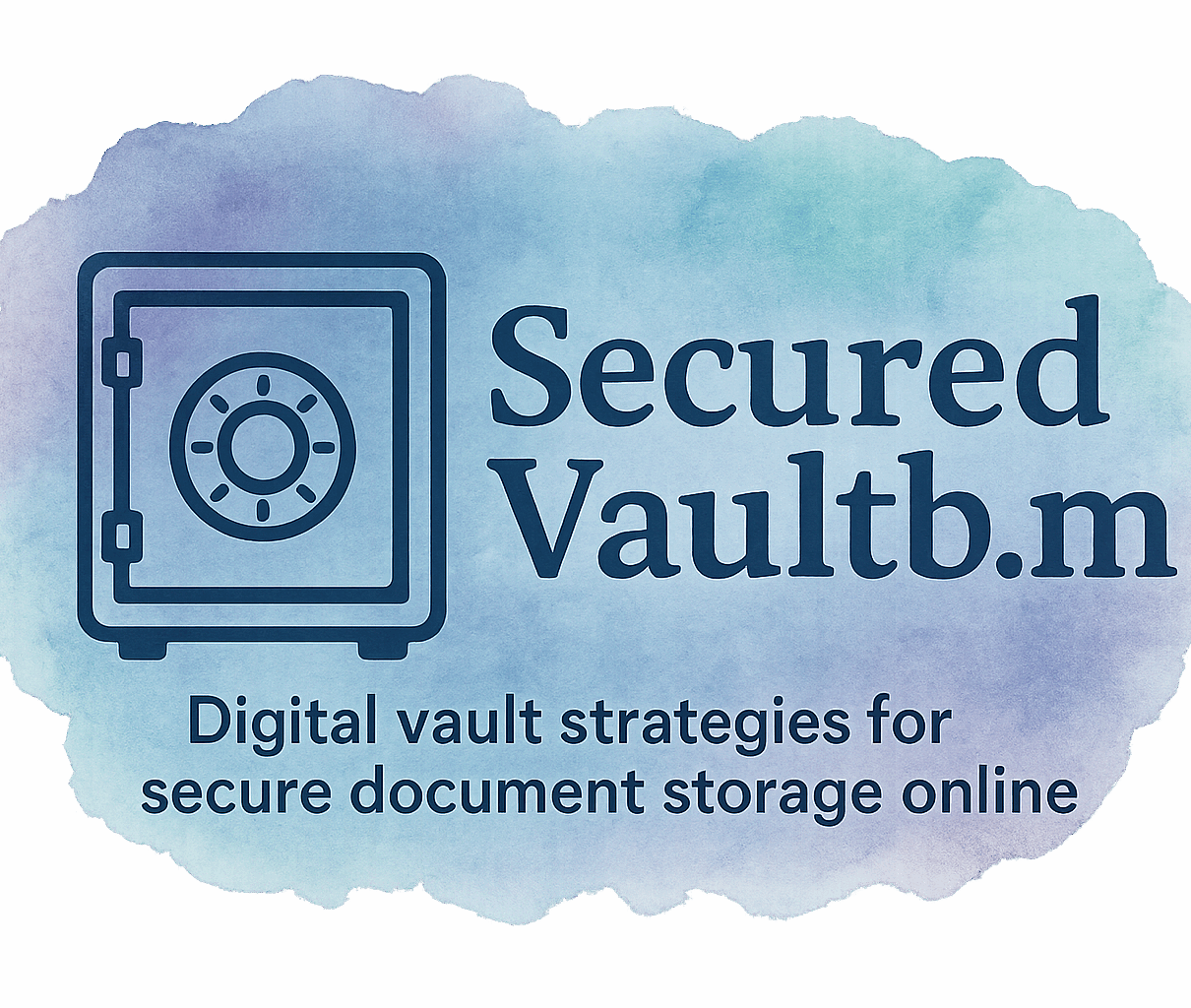Introduction
Data has become the new gold. We lock away personal photos, business files, and sensitive documents in digital vaults that promise airtight protection. But what happens if that vault is hacked, corrupted, or simply fails? That’s where having reliable backup options for digital vault strategies comes in.
This article breaks down eight effective ways to back up your digital vault, from cloud integrations to cold storage. Whether you’re protecting personal files or managing enterprise data, these options can keep you one step ahead of cyber risks.
Why Backup Matters in Digital Vault Strategies
The Risks of Relying on a Single Storage Method
Think of it like putting all your valuables in one safe. If the lock jams or thieves break in, you lose everything. That’s the risk of depending on a single storage solution. A crashed server, ransomware, or accidental deletion could wipe out years of files overnight.
How Backups Support Data Security and Continuity
Backups act as your safety net. With the right secure storage setup, you can restore data quickly and ensure business continuity. Enterprises use them to stay compliant and operational, while individuals rely on them to keep personal memories safe.

Key Features to Look for in Backup Solutions
Encryption Standards
If backups aren’t encrypted, they’re as vulnerable as leaving your house keys under the mat. Look for solutions offering AES-256 encryption, a standard trusted in secure data practices.
Accessibility and Ease of Use
A backup should be simple to restore. Overly complicated access methods discourage regular use. Choose vault solutions with secure login features that balance safety and usability.
Cost vs. Value Balance
Free storage might sound tempting, but the lack of strong security innovations or limited storage space can make it risky. Evaluate whether the cost aligns with the long-term value of keeping your data safe.
Backup Option 1: Cloud Storage Integration
Pros of Using Cloud Backups
Cloud solutions are the go-to for most users. They offer:
- Remote accessibility
- Scalable space
- Automated syncing
Integrating cloud storage strengthens your online safety while giving you peace of mind that files aren’t just tied to one device.
Potential Security Risks
Of course, the cloud isn’t invincible. Data breaches and account hijacking happen. That’s why pairing cloud storage with authentication methods like two-factor login is crucial.
Backup Option 2: External Hard Drives and SSDs
When Physical Storage Still Wins
Despite the rise of cloud-based vaults, external hard drives remain relevant. They’re fast, reliable, and don’t depend on an internet connection. In industries where personal security matters, they offer extra control.
Maintenance Best Practices
- Keep drives encrypted
- Store them in safe storage environments
- Test recovery regularly
Backup Option 3: Hybrid Cloud Solutions
Why Enterprises Prefer Hybrid Models
Hybrid cloud combines on-premise vaults with cloud systems, giving enterprises flexibility. This is why industries like healthcare and finance favor it.
Balancing Security and Convenience
It provides the scalability of the cloud with the security of physical systems—a balance every enterprise solution strives for.
Backup Option 4: Blockchain-Based Backups
The Role of Decentralization in Security
Blockchain is becoming a rising star in security innovations. Instead of storing data in one place, blockchain distributes it across a decentralized network, reducing risks of single-point failures.
Limitations of Blockchain Storage
However, blockchain isn’t cheap or simple. It’s more suited for enterprise-grade vaults than everyday personal use.
Backup Option 5: Redundant Data Centers
Geographic Redundancy Benefits
If one data center goes down, another automatically steps in. This redundancy ensures minimal downtime—key for organizations prioritizing business cost efficiency.
Reliability for Businesses
Businesses that require near 100% uptime rely on redundant centers to protect against security risks like natural disasters or cyberattacks.
Backup Option 6: Automated Scheduled Backups
Saving Time with Automation
Manual backups are easy to forget. Automating them ensures consistent coverage and integrates seamlessly into secure guides for vault management.
Avoiding Human Error
Automation eliminates mistakes like skipped backups, which can leave secure solutions vulnerable.
Backup Option 7: Encrypted USB Devices
Best Use Cases for Portable Encrypted Drives
For portable security, encrypted USBs are ideal. They allow easy file transfers while maintaining personal security.
Risks of Losing Physical Devices
Of course, lose the device, and risks follow. That’s why extra encryption tips matter here.
Backup Option 8: Cold Storage and Offline Vaults
Air-Gapped Security Advantages
Cold storage (offline vaults) completely isolates data from the internet. This makes it immune to malware and online security risks.
When Cold Storage Becomes Essential
Governments, research firms, and enterprises often use secure storage solutions for long-term archives that don’t require daily access.
Comparing Backup Options for Digital Vault Strategies
Which Option is Best for Personal Use
- Cloud storage + external SSDs
- Encrypted USBs for mobility
Perfect for everyday safe storage.
Which Option is Best for Business Enterprises
- Hybrid cloud + redundant centers
- Automated schedules for reliability
Essential for enterprise solutions where downtime means major losses.
Common Mistakes to Avoid in Digital Vault Backups
Over-Reliance on a Single Backup
Depending on just one option is like walking a tightrope without a net. Layering multiple backup strategies ensures secure solutions.
Ignoring Encryption Layers
Skipping encryption is like locking your house but leaving the windows wide open. Always use secure encryption methods for peace of mind.
Future of Backup Options for Digital Vault Strategies
AI-Driven Backup Optimization
Future vaults will rely on AI for future predictions, helping detect risks before they happen and optimizing storage efficiency.
Predictive Security Enhancements
Machine learning will automatically adapt digital vault strategies to stay ahead of hackers and system failures.
Conclusion
No vault is truly “bulletproof” without proper backups. Whether you’re a casual user or an enterprise leader, combining different backup options for digital vault strategies—cloud, physical, hybrid, and cold storage—creates a multi-layered defense.
The smart play is never to rely on one option. Mix and match, encrypt everything, and always plan for the unexpected.
FAQs
1. What’s the safest backup option for digital vault strategies?
Cold storage is safest, but combining it with cloud or hybrid setups is more practical.
2. Are blockchain backups secure?
Yes. They leverage security innovations but can be costly for individuals.
3. How often should I back up my vault?
At least weekly. Enterprises often run automated daily backups.
4. Can I rely only on cloud storage?
You can, but it’s safer to pair it with a secure storage method like an SSD or offline vault.
5. What’s the cheapest backup method?
External SSDs or encrypted USBs.
6. Do automated backups work offline?
Yes. Local automation doesn’t need the internet, while cloud automation does.
7. Should businesses mix backup options?
Absolutely. Redundancy is key for enterprise solutions and long-term resilience.