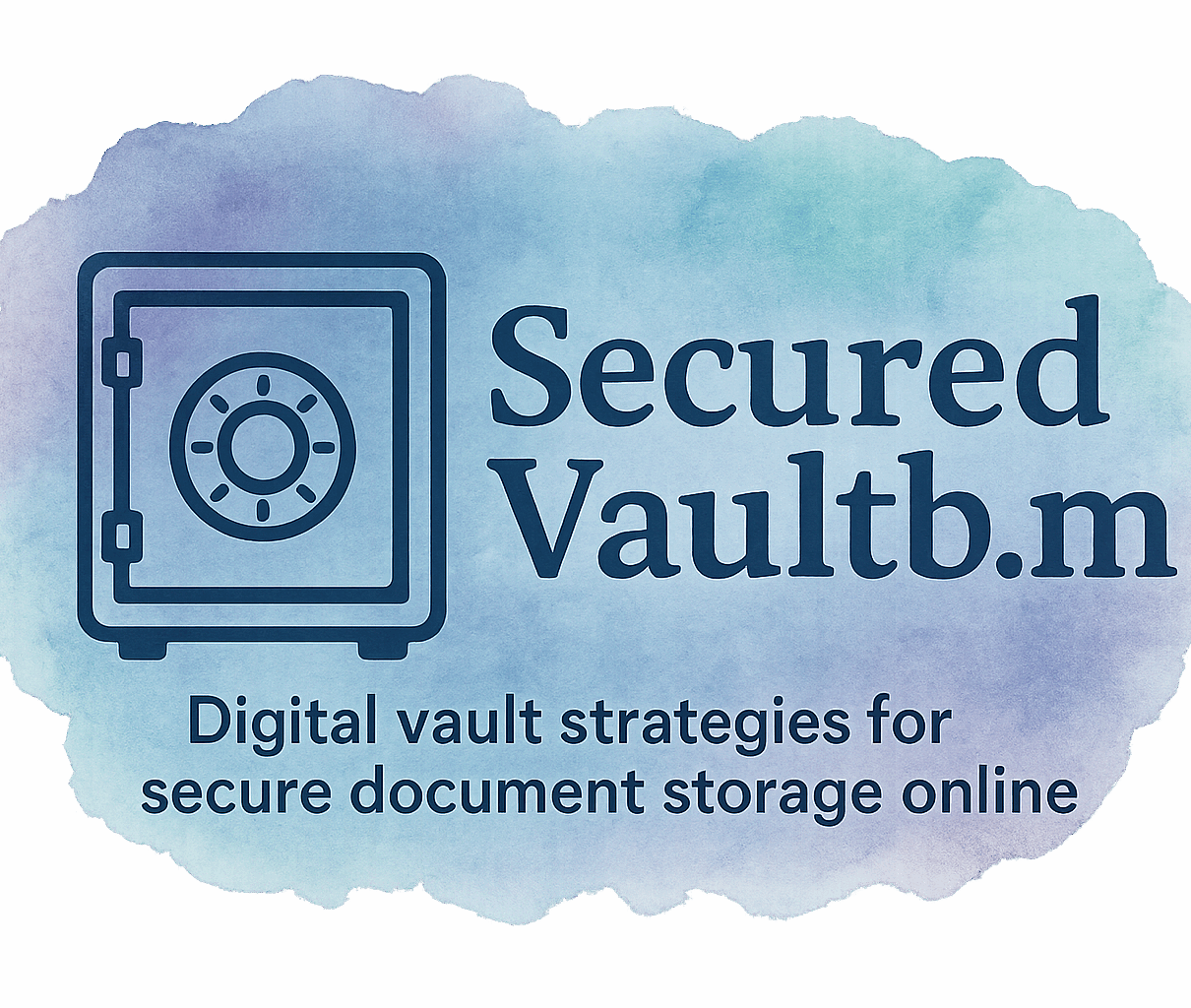Introduction: Why Data Protection Matters More Than Ever
In our digital-first world, data is more valuable than ever. From personal photos to enterprise financial records, everything is online—and that makes it a prime target for cybercriminals. Hackers don’t discriminate—they attack individuals, small businesses, and large corporations alike. That’s why digital vault strategies are crucial. Think of them as high-security safes for your digital life. They protect sensitive information while giving you peace of mind, whether you’re storing personal files or managing enterprise data.
Understanding Digital Vault Strategies
What is a Digital Vault?
A digital vault is a secure storage solution—either cloud-based or on-premises—that safeguards your sensitive information like contracts, financial statements, and medical records. Think of it as a bank vault for your digital life, except instead of cash, it stores your most critical files. Learn more about secure storage solutions and how they work.
How Digital Vaults Differ from Traditional Storage
Unlike traditional cloud storage, digital vaults combine encryption, authentication, monitoring, and automated backups to create a fortress around your data. It’s the difference between leaving valuables in a desk drawer versus locking them in a biometric-secured vault. For more on securing your data, check security and encryption tips.
Benefits of Using Digital Vault Strategies
- Protection against cyberattacks
- Granular access control
- Regulatory compliance (HIPAA, GDPR)
- Peace of mind knowing sensitive information is safely stored
Explore enterprise solutions to see how businesses leverage digital vaults for maximum security.

Step 1: Assess Your Current Data Protection Needs
Identifying Sensitive Information
Before implementing a vault, know what needs protection. Is it customer data, intellectual property, or internal financials? Classifying your data ensures the right level of security.
Evaluating Existing Security Gaps
Audit your current system: Are files scattered across platforms? Are passwords weak? Spotting vulnerabilities early is key for a secure guide to data protection.
Step 2: Choose the Right Digital Vault Solution
Cloud-Based vs. On-Premises Vaults
- Cloud-based vaults: Accessible from anywhere, scalable, but reliant on third-party providers
- On-premises vaults: Greater control, custom configuration, higher upfront cost
Enterprise vs. Personal Digital Vaults
- Enterprise vaults: Focus on team collaboration, compliance, and large-scale security
- Personal vaults: Designed for individuals to safeguard personal documents and credentials
Key Features to Look For
- Strong encryption protocols
- Multi-factor authentication
- Automated backups
- User activity monitoring
- Cross-platform accessibility
You can explore digital vault strategies to compare solutions tailored to your needs.
Step 3: Implement Strong Authentication Methods
Multi-Factor Authentication (MFA)
Passwords alone aren’t enough. MFA adds layers of verification—like a phone code plus your password—making it much harder for attackers to access your vault.
Biometric Security Options
Fingerprint, facial recognition, or voice authentication enhances convenience and security. These are crucial for both personal security and enterprise applications.
Step 4: Leverage Advanced Encryption Techniques
End-to-End Encryption
End-to-end encryption ensures only authorized users can access your files, keeping data safe from prying eyes—including service providers.
AES, RSA, and Other Encryption Standards
Top-tier digital vaults use AES-256 and RSA encryption—standards trusted by governments and corporations alike. For actionable tips, check security-encryption tips.
Step 5: Control and Monitor Access Permissions
Role-Based Access Control (RBAC)
Not everyone should have access to everything. RBAC limits exposure by assigning permissions based on roles, which is essential for enterprise solutions.
Continuous Monitoring of User Activity
Monitoring logins, downloads, and file sharing helps you detect suspicious activity early, protecting against potential breaches. Learn more about secure login protocols.
Step 6: Regularly Backup and Sync Your Vault
Why Automated Backups Are Essential
Even the most secure vaults can’t prevent accidental deletion or hardware failures. Automated backups ensure you can always restore critical data.
Syncing Across Multiple Devices Securely
A reliable digital vault synchronizes desktops, laptops, and mobile devices without compromising security. Explore safe storage practices for syncing data.
Step 7: Train Teams and Users on Best Practices
Security Awareness Training
Technology is only as strong as its users. Training employees about phishing, password hygiene, and safe file sharing significantly reduces risks.
Reducing Human Error in Data Protection
Human error is responsible for over 80% of data breaches. Training programs help reduce mistakes and reinforce online safety habits.
Step 8: Stay Updated with Future Trends and Innovations
AI-Driven Digital Vaults
Artificial intelligence detects unusual login patterns and suspicious behavior, alerting you before damage occurs. Learn more about security innovations.
Blockchain for Secure Data Storage
Blockchain provides transparency and immutability, making tampering nearly impossible. Think of it as a digital notary verifying every action inside your vault. For insights, check future trends and innovations.
Common Mistakes to Avoid in Digital Vault Strategies
Ignoring Regular Updates
Outdated software is a common vulnerability. Always update your vault’s security patches on time.
Overlooking User Training
Even the most secure vault can fail if users are careless. Regular training is non-negotiable for robust secure solutions.
The Future of Data Protection with Digital Vaults
The landscape of cybersecurity is constantly evolving. Expect AI-driven vaults, quantum-resistant encryption, and IoT integration to redefine data protection. Adopting digital vault strategies early positions you ahead of the curve in security and compliance.
Conclusion
Securing your data isn’t optional—it’s essential. By following these 8 steps to improve data protection with digital vault strategies, you can safeguard sensitive information against evolving cyber threats. Whether for personal use or enterprise-level protection, digital vaults provide peace of mind and a robust defense against potential breaches.
FAQs
1. What is the difference between a digital vault and cloud storage?
Cloud storage focuses on convenience, while a digital vault emphasizes security with encryption, authentication, and monitoring. See digital vault strategies for more details.
2. Can digital vaults prevent ransomware attacks?
While no system is foolproof, vaults with encryption and automated backups significantly reduce ransomware risks. Explore security risks for more.
3. How secure are biometric authentication methods?
Highly secure, especially when combined with multi-factor authentication.
4. What industries benefit the most from digital vault strategies?
Healthcare, finance, legal, and government sectors rely heavily on vaults due to sensitive data handling. See healthcare and industry leaders.
5. Are digital vaults suitable for personal use?
Yes, personal vaults can safeguard IDs, financial records, and private files. Check personal security.
6. How often should I update my digital vault security protocols?
At least quarterly, or whenever new threats are identified. Learn more at secure storage.
7. What is the role of AI in digital vault protection?
AI analyzes user behavior, detects anomalies, and sends alerts to strengthen your secure solutions.